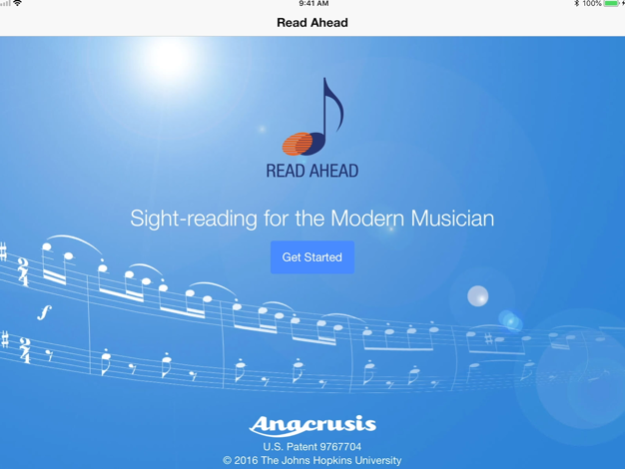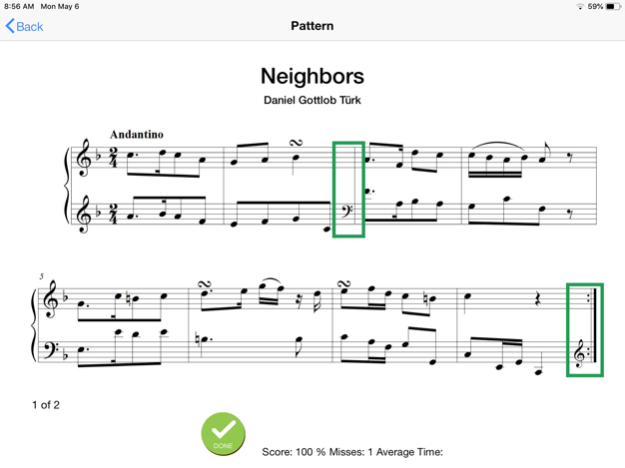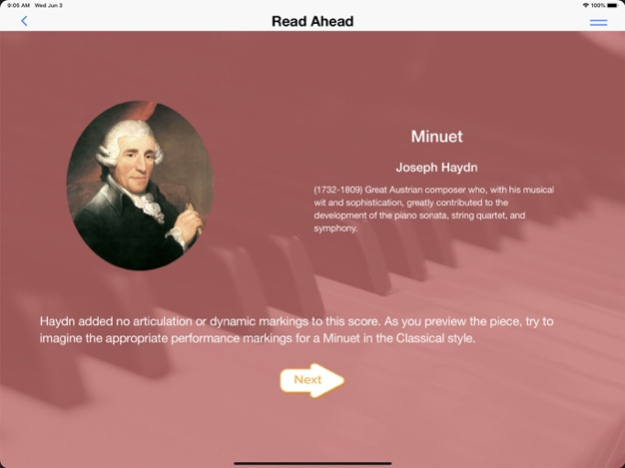Read Ahead Piano Sight Reading 6.0
Free Version
Publisher Description
• Read Ahead provides short and enjoyable 5-10 minute daily practice sessions which help pianists quickly develop their sight-reading ability.
• Innovative training exercises are incorporated into a carefully designed curriculum built around high quality music by a variety of composers.
• Read Ahead is designed to help piano students (children 10+ and adults) build the right habits and develop the skills necessary to fluently read music at their skill level.
Features:
• Designed to be integrated into a regular practice schedule.
• Fun for students to practice daily.
• Easy for busy teachers to incorporate into lessons and track progress.
• 36 daily exercise routines at each level.
Daily lesson plans consists of:
• Warm-up exercises to train memory, vision and touch.
• Read Ahead exercises to train students to read ahead of where they are playing.
• Sight-reading music from traditional ‘fixed' scores to pull it all together.
Oct 11, 2021
Version 6.0
Lots of under the hood changes, improvements and bug fixes.
Updated Practice Goal
Added delete user data function to the Settings page so you can reset progress in the app.
About Read Ahead Piano Sight Reading
Read Ahead Piano Sight Reading is a free app for iOS published in the Audio File Players list of apps, part of Audio & Multimedia.
The company that develops Read Ahead Piano Sight Reading is Anacrusis LLC. The latest version released by its developer is 6.0.
To install Read Ahead Piano Sight Reading on your iOS device, just click the green Continue To App button above to start the installation process. The app is listed on our website since 2021-10-11 and was downloaded 18 times. We have already checked if the download link is safe, however for your own protection we recommend that you scan the downloaded app with your antivirus. Your antivirus may detect the Read Ahead Piano Sight Reading as malware if the download link is broken.
How to install Read Ahead Piano Sight Reading on your iOS device:
- Click on the Continue To App button on our website. This will redirect you to the App Store.
- Once the Read Ahead Piano Sight Reading is shown in the iTunes listing of your iOS device, you can start its download and installation. Tap on the GET button to the right of the app to start downloading it.
- If you are not logged-in the iOS appstore app, you'll be prompted for your your Apple ID and/or password.
- After Read Ahead Piano Sight Reading is downloaded, you'll see an INSTALL button to the right. Tap on it to start the actual installation of the iOS app.
- Once installation is finished you can tap on the OPEN button to start it. Its icon will also be added to your device home screen.